How to become a graphic designer in Pakistan
As a designer, you wear a lot of hats, and it’s important to have a variety of tools that you can use for different purposes when it comes to your work and personal life. One of the most important tools is a browser extension for Chrome.
Chrome extensions are an easy tool to use that can help you do different things like managing your tools, adding text, or even changing your background also.
This article will help you understand what browser extensions are, what they can do for you, and which ones you need to use to be the best designer you can be.
How to become a graphic designer in Pakistan
Get these Extensions if you want to speed up your design flow.
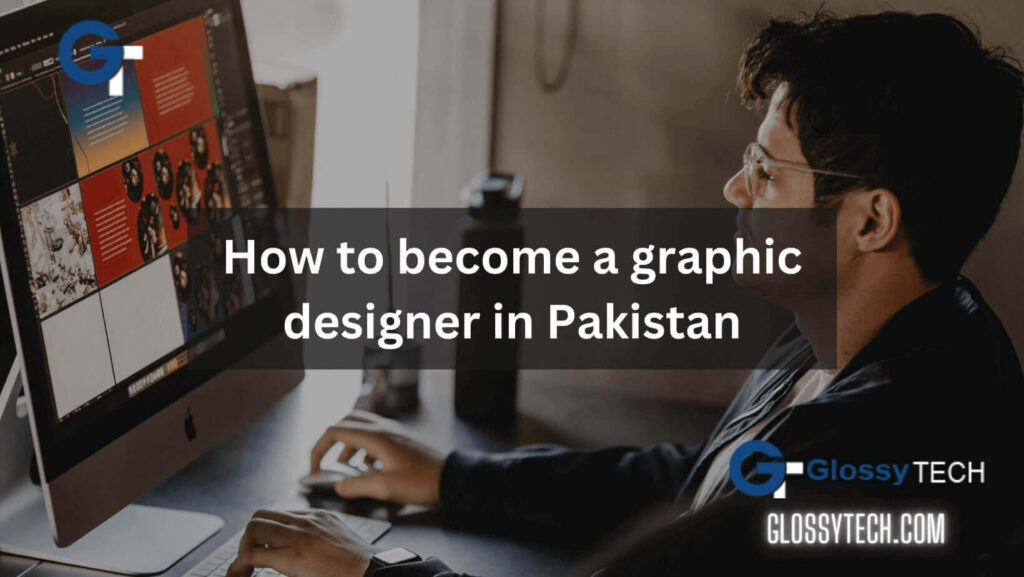
How to become a graphic designer in Pakistan
1. Color Pick Eyedropper:
Enlarged eyedropper and colour picker tools that let you pick colour values from web pages and more.
- Easily pick colours from anywhere.
- Display both RGB code and HEX code.
- Colours can be easily pasted into other programs.
- Get colour reading anywhere in your browser.
2. Awesome Screenshot and Screen Recorder:
You can easily take a full-page screenshot of anywhere with one click.
- Screenshots of online pages captured while browsing.
- Annotation and Blur tools are also available.
- You can easily download them also.
- A screen recording feature is also available.
- Crop and resize screenshots and of course Easy to Use.
3. What Font:
Ever wondered which font is being used on a website? This extension will give you the answer.
- Click the What Font icon to see a list of all fonts used on this page.
- To see font details for a particular text and hover over it.
4. SVG Grabber:
One click is all you need to grab all the SVGs on a webpage. Sounds good, right?
- A tool for quickly previewing and retrieving all SVG assets from your website.
5. Pic Monkey:
Pic Monkey is a Chrome extension that lets you edit images and screenshots of web pages on the fly.
- Simply click the Pic Monkey icon on any page, and all its images will instantly appear in your sidebar.
- Select any image or screenshot from the sidebar.
- Perform basic editing such as crop and rotate, image filters, overlays and fonts, textures, frames, and touchup tools.
6. Site Palette:
Want to get some nice colour palettes? Then this Chrome extension is what you definitely need.
It’s a free extension that generates colour palettes. All designers and front-end developers must have this tool to get all website colours.
- A free site palette API is available.
- Multiple palette generators are supported.
- A shareable link.
- Palette thumbnails are available for download.
- Download the auto-generated sketch template.
- Added support is also available for Adobe Swatches.
7. Sumo Paint:
Sumo Paint is an image editing and also painting extension that enables advanced designers to create stunning images without paying Photoshop’s hefty tag.
- Image layers are supported.
- Effects such as shadows, and gradients.
- Image adjustment tools include curves and levels, colour balance, and more.
- Professional drawing with over 295 brush tools.
- In fact, many other features are comparable to standard Photoshop tools.
8. Image Downloader:
This handy extension shows all images on a webpage and lets you select and also download them.
- All page images are hosted and linked.
- Filter images by URL, height, and width.
- You can download or open individual images.
9. Save To Google Images:
Save images you find on the web to Google Photos with unlimited free storage so that you can use them later. So you don’t need to worry about storage again.
- You can access your photos from anywhere just with an online connection.
- Duplicate images are automatically deleted.
- Unlimited storage which is completely free.
10. Muzli 2:
Real-time design inspiration across the web, including photography, design, and similar UI/UX.
- This replaces the default Chrome page with a modern design, interface, and user experience.
- Provides interactive news and photos on the web.
- Integrates with Dribble and Sidebar, Designer News, Sidebar and CSS Winner, The Next Web, and also with many other websites.
11. Vis Bug:
It’s an open-source browser design tool that allows you to super quickly inspect the sites and see the anatomy of the designs.
- Open source web design debugging tool built in JavaScript
- Edit or style any page anywhere like an artboard.
- Inspect Styles, spacing, distance, accessibility, and alignment Check out.
- Layout and content niche picks for real end environments.
- Replace images and edit text.
- In fact, Adobe/Sketch features on any device size.
12. Style bot:
Stylebot allows you to change the look of your website using custom CSS. You can preview and install styles provided by other users on social sites.
Additionally, this extension allows you to change colours, fonts, visibility, borders, and more. For advanced users, the CSS can also be written manually.
13. Outliner CSS:
Outliner CSS extension shows the layout of elements on the site. Use this as a guide when working with layers and auto layouts in Figma.
How to become a graphic designer in Pakistan
Conclusion:
In the final analysis, a good Chrome extension will help you with a lot of basic tasks like saving your time and energy. All it takes is a little bit of time and effort to find the right extension for your needs.
How to become a graphic designer in Pakistan
If you have other Chrome extensions that you find useful, don’t forget to share them.
How to become a graphic designer in Pakistan