Artificial intelligence is currently changing the design industry by providing new AI tools for graphic design and capabilities to help them create compelling images. Today, graphic design plays an essential role in capturing the targeted audience. Designers are always looking for new ways to expand their creativity and simplify their work and now AI-based tools can help them to create the best graphics to capture the targeted audience.
This article explains the simplest and the best AI tools for graphic designers in 2023, highlighting their features, benefits, and costs also. We will also examine the concept of AI tools for graphic design and their benefits, popular options, tips for choosing the right tools, and their impact on AI’s future, so without further ado, let’s get started!

Microsoft Designer:
Microsoft Designer is an AI-powered tool that helps people create stunning visuals without any design experience. With this Ai tool, you can quickly and easily create eye-catching graphics, images, and much more.
I have used this Ai tool to create a design and I was able to create my design quickly and easily, without having to learn any new software.
If you’re looking for an easy-to-use Ai tool that can help you create professional-looking designs, Microsoft Designer is a great option. This AI graphic design tool is also easy to use and can help anyone to design like a pro, regardless of their skill level.
Pro Tip: You can also install an app from Microsoft Edge to use Microsoft Designer more like a desktop app. With this, you will be able to access a variety of additional features and functions.
Features:
- AI-powered design recommendations
- Drag-and-drop functionality
- Editable templates
- Collaborative features
- Also, provides Integration with other Microsoft products
Pricing:
- Microsoft Designer is free to use.
Fronty
Fronty is also a graphic designer’s tool based on artificial intelligence that generates code from uploaded images. There is a new way to create a website. This powerful AI tool uses 11 technologies and services, including HTML5 and Google Analytics, and has over 20 years of experience.
It generates HTML CSS code from your Fronty Graphics. Just upload a photo of your website design, AI recognizes the different elements of the image and then automatically generates your HTML/CSS code. You can use the online user interface (UI) editor to edit your web pages. Fronty prides itself on its clean, fast-optimized, and accessible code.
Features:
- AI-Powered Image Transcoder
- Online Layout Editor
- Website Hosting
- Custom Domains
- Custom Bootstrap Themes
- Sassy Cascading Style Sheets
- Search Engine Optimization
Pricing:
- Free: $0
- Pro: $4.52
- Advanced: $9
Adobe Sensei
Adobe Sensei uses artificial intelligence and machine learning to enhance product creativity, streamline business operations, and provide deep business insights. The app was launched in 2016 to help businesses work faster and smarter. This helps designers focus on the more important things like ideating, designing, and interacting with customers.
By automating routine tasks, Adobe Sensei empowers designers to allocate their valuable time and energy to more pivotal endeavours, such as ideation, design, and customer interaction.
Adobe Sensei enables image detection and also allows you to create high-quality images optimized for screen size and resolution. In addition to improving your workflow, Adobe Sensei can help you make better business decisions. The performance estimator can also predict your future performance and help you optimize your campaign plans.
Features:
- Automatic Form Conversion
- Business and Real-Time Intelligence
- Content Creation and Intelligence
- Image Detection and Processing
- One-to-One Business Personalization
- Workflow Automation
Pricing:
- Prices are provided upon the seller’s request.
AutoDraw
AutoDraw, an AI tool for graphic designers, was ingeniously developed by Dan Motzenbecker and Kyle Phillips of Google Creative Lab. Its primary aim is to streamline and simplify the tasks of designers. Although, AutoDraw seamlessly integrates machine learning algorithms with an extensive collection of drawings contributed by various artists. Consequently, it facilitates the rapid creation of flawless sketches and enables artists to refine their artwork effortlessly.
Its suggestion tool tries to guess what you’re drawing. You can also download your creations as PNG files and then share them on your social media accounts using the tips created by various designers and artists, Some designs are also available for you to download.
Features:
- AI-based input tools
- Basic drawing tools include free tools, colour selection, images, text, text, resize, zoom, and rotate tools also.
- Keyboard shortcuts
- Download and share options
Pricing:
- AutoDraw is free to use.
Snappa
Snappa is a powerful photo editing Ai tool designed for professionals who need to create beautiful photos in minutes. This design AI tool enhances project complexity through diverse filters and effects and also offers adjustable pre-made sketches, drawings, and models.
This AI-based tool can also be integrated with third-party services like Dropbox and Google Drive. This allows users to access cloud-stored files in the app, making it easy to collaborate with others and make modifications.
The tool makes it easy for businesses and individuals to customize their images with unique colours, fonts, and logos.
Features:
- A wide range of templates
- AI-powered tools
- A simple interface
- Affordable pricing
- A free trial
Pricing:
- Free: $0
- Pro: $10/month
- Advanced: $20/month
Gravit Designer
Gravit Designer vector design tool is a Chrome extension for graphic designers who want to design quickly and easily. It has many features such as grid layouts, grids, and instructions to make the job of creating graphics easier.
Its highlight is the AI pathfinder tool, which determines the best way to combine images into an object. It can also identify patterns in designs and accurately reproduce them for more complex tasks.
AI-assisted pathfinding tool provides accurate vector shapes and perfect paths. This AI tool quickly drags and drops the elements into your designs and also allows you to move elements around in real time without having to rework the entire project from scratch.
Features:
- Free and open-source
- Vector graphics
- Wide range of features
- Collaboration
- Easy to use
Pricing:
- Free Plan: 0$
- Pro Plan: 49$/year
- Team: $99/year per user
Uizard:
Uizard is one of the best AI tools for Graphic Design that was launched as a research engine in 2017. More than 400,000 users use the AI-powered prototyping tool every week, and more than 8,000 projects are created each week. To liberate design, it helps non-designers and designers create interactive digital products that audiences can interact with. With Uizard, you can create websites, interactive graphics, web, and mobile applications in seconds. It can also convert your sketches into templates and use them in your projects.
Features:
- Rapid Product Prototyping and Ideation.
- Digital Product Wireframing
- Ready and Personalized Templates also.
- Real-Time Design Collaboration
- AI-Driven Design Assistant
Pricing:
- Free: $0
- Pro2: $15
- Enterprise: $39 (billed yearly)
Answering Your Questions:
Is design AI free?
Some AI design tools offer free versions or trial periods, while others require a subscription or purchase. Pricing models vary, and it’s essential to explore different options to find the right fit for your budget and needs.
Will AI replace graphic designers?
Graphic designers are unlikely to be replaced by artificial intelligence in the near future. While AI tools offer valuable assistance and automation, the human touch and creative vision of designers, combined with AI tools for graphic design, are irreplaceable.
What is the future of AI in design?
The future of AI in design is highly encouraging. AI will continue to evolve, providing designers with more advanced tools, automation, and intelligent design assistance.
Can Canva use AI?
Yes, Canva utilizes AI to enhance the user experience. AI algorithms in Canva also provide design recommendations, automated features, and intelligent suggestions to streamline the design process.
Is it possible to design a logo with AI?
AI can assist in logo design by generating initial concepts and providing recommendations. However, the final creation and decision-making still require the creative input of a human designer.
By leveraging the power of AI tools, you can amplify your skills, achieve better results, and also unlock new levels of creativity. Embrace these AI tools and witness the transformative impact they can have on your graphic design journey.
Conclusion:
However, designers should remember that AI tools cannot replace human creativity. These tools can be valuable aids, but they should not be relied upon as shortcuts to change people’s perspectives. Designers must persist in utilizing their skills and ingenuity to produce meaningful and distinctive visuals. AI-driven tools can serve as helpful companions, fostering the development of fresh ideas and concepts while enhancing the efficiency of the design process.
Whether one is a graphic designer, UI/UX designer, web designer, or artist, it is important to remember that artificial intelligence cannot supplant human creativity. Essentially, these tools are AI-powered design assistants designed to simplify tasks and save time. Although, it is the responsibility of designers to integrate these tools into their creative process, utilizing AI-driven capabilities to imbue their creations with heightened productivity, innovation, and effectiveness.
The seven AI tools mentioned here are merely a small selection from the vast array of options available online today. Designers should explore different tools and experiment with them to discover the one that best aligns with their unique requirements.
Help someone by commenting on some other AI tools 👇