how to be ux ui designer
Designers today are in hot demand, and the number of designers also needed to fill the jobs is growing at an exponential rate. Designers have to create user interfaces, user experiences, and product designs for different industries. One of the most difficult parts of designing a user interface is creating wireframes and prototypes. Therefore, With a project like this, you will need to create a good design from scratch without spending too much time and money.
There are a lot of resources for learning about UX, but the best way to start is by doing difficult challenges. This article covers the best free UX/UI design challenge resources so you can jumpstart your career as a UX/UI designer.
how to be ux ui designer
Amazing UX/UI Design Challenge Resources for portfolio materials! 🎨✨

how to be ux ui designer
Daily UI:
The daily UI design challenge is to inspire and challenge designers around the world. Over 250,000 people in over 150 countries have created and also shared his 5 million+ designs and get inspired by Daily UI.
Do more challenges and use them to expand your design skills and also build your portfolio.
UX Tools:
A good UX challenge on this platform with lots of information about the challenge. There are four parts to a challenge.
- Understanding (including user interviews, journey maps, competitive analysis, user personalities, and empathy maps)
- Ideas (including user flows, wireframes, and digital prototypes)
- Testing (including usability, card sorting), research, heuristic evaluation, and diary research)
- Implementation (including design systems, accessibility, forms, information architecture, and onboarding)
The best thing about UX tooling challenges is that many tutorials, articles, guides, and other resources were added so that the project could be useful.
Up labs:
Up Labs is another great site that offers UX/UI challenges. The challenge with this platform is similar to the competition. The challenge winner’s work will be featured in his Up lab’s newsletter, which is sent to industry names such as Google, Facebook, and Airbnb.
I think this is a great way to motivate young and also future designers who want to work in this niche, keep improving their game, and gain more exposure.
Crowwwn:
The challenge with the crown is also similar to the competition. It’s also a great place to practice your designs, get feedback, and win prizes. Unlike other design challenges, the focus is on being able to learn and make decisions each week based on experience, not just visuals.
How does it work?
Design: Use the Weekly Challenge to design your own solution to a problem. To enter the competition, submit your design by the submission deadline.
Featured & Feedback: Once submitted, your work will be featured on the Crown homepage for 7 days. During this time, our community will be able to leave feedback on your creations while we review each entry and pick a winner, awards and certificates will be awarded. Non-winners will continue to be listed on our website for free and receive feedback from the community to improve future entries.
Win: At the end of the 7-day promotional period, the winners will be announced and awarded with cash prizes and also with certificates. Non-winners will continue to be listed on the website for free and receive feedback from the community to improve future entries accordingly.
UX challenge:
UX Challenge is a great website that offers some great UX challenges to boost your thinking and work. Every challenge has a product designed to solve a customer’s real-world problem. Challenges focus on product categories such as smart homes and transportation, so submit to Google, Uber, or (insert your dream company here) and your portfolio will be filled with relevant case studies.
UI Coach:
UI Coach, as the name suggests, is a challenge generator for practising UI design. Click Generate Challenge on the home page to see prompts, colour palettes, font combos, and illustration libraries to use. If you don’t like one or more of these task details, you can also update the specific parts of the given task details to get a different combination.
In my opinion, the best thing about UI coaches is that they also act as an anonymous feedback platform. Logging in, uploading designs, and waiting for feedback and suggestions from others is a great way to see and learn from other people’s perspectives.
Memorisely:
This is an online UX/UI and coding boot camp designed to teach you in micro-classes of about 20 people around the world.
Memorisely is an affordable and also accessible way to learn about designers from around the world and their UX/UI online. They will connect you with 20 designers around the world and teach you how to use the latest real-time design tools.
Bootcamp’s main goal is to enable designers to learn while having fun through hands-on practice.
Sketching for UX:
Sketching for UX is, as the name suggests, a website where you can practice sketching UX design. Sign up for our newsletter to get awesome UX sketch challenges (daily) – 5-10 minutes a day. Topics include UX design, UI design, service design, sketching and visual thinking, cognitive psychology, behavioural economics, product development, and basically anything useful for designers working on digital products and services. Subscribe to our newsletter and receive the Sketching for UX Designers WORKBOOK for free.
Fake clients:
Fake Clients is another great website that generates prompts to work with. But it’s not limited to UX and UI. It can generate prompts for logo design, graphic design, web design, illustration, content writing, and more. This site is one of our favourites because it offers fun exercises that help in the learning process. Additionally, you can upload your own work and get feedback, which is very helpful for learning.
Sharpen Design:
It has over 16 million design prompts across 21 different categories and two unique generators. Sharpen generates unlimited project prompts that enhance critical problem-solving, curiosity, and creativity also.
The cool thing about this prompt generator is that you can choose branding, marketing or product/UX design prompts.
Summary:
In the final analysis, we must constantly learn new trends and techniques as UX/UI designers. Resources are abundantly available to us today and we need to use them. You have to find them and make the most of them and I hope these amazing UX/UI challenges will allow us to create portfolio-worthy projects that will pay off in the long run. Keep practising!
how to be ux ui designer
Some Personally Chosen Articles for You to Read Next:
- Guide For Beginners to Start Freelancing From Zero.
- Freelance Jobs in Pakistan || The Ultimate Guide
- Why Freelancers Fail
- Get your First Order on Fiverr.
- Never, Ever Make These Freelance Graphic Design Mistakes
- Freelancing do’s and don’ts.
how to be ux ui designer
Comment on your personal experienced resources to help someone.