UI learning
The user interface, or UI, is what a user sees and interacts with, and it is the most crucial part of any app. It is the most important part of every software whether it is built for mobile, web, desktop, or even smartwatch applications. To ensure that your app is a success, it is important to ensure that the UI is user-friendly and intuitive. There are a number of features that can help you improve your UI design.
If you are interested in learning the basics of UI design, you don’t have to go it alone. In this article, we will give you some tips on how you can improve your UI design process.
How to improve your UI design:
Whether you’re a novice or an experienced UI designer, it’s essential to keep improving your techniques and skills. Her best UI designer is always learning, growing, and expanding her horizons. You can also do the same.
As you know, the user interface plays an important role in creating applications and websites. We are here to help you improve your UI skills quickly. If you are a beginner, this article will help you greatly.
Here are 9 actionable tips for becoming a great UI designer. Once you start implementing, you’ll see your UI skills grow and develop.

UI learning
1. Start consuming inspiration:
Yes, inspiration plays a big role in design. Just make it a habit to look at other people’s work and also pick the best elements. This does not steal other people’s work. It’s just a process of improving yourself.
“Every new design is simply a mixture of one or more previous designs”
What is the best website to use UI?
- Dribbble
- Awwwards
- UI Movement
- Behance (also great for UX case studies)
- Mobbin Theme (here you can find UIs of popular apps)
- Figma Community (here UI Kits, all editable You can find UI inspiration)
2. Designing for Inclusiveness and Accessibility:
If you want to be a truly great UI designer, prioritize inclusive and accessible design. This is the only way you can design for everyone and automatically improve your work as a result.
So what exactly does inclusive and accessible design mean?
According to Cambridge University’s Inclusive Design Toolkit, the British Standards Institute defines inclusive design as:
Design mainstream products and services that are accessible and usable by as so many people as reasonably possible without requiring special customization or special design.
Accessible design can be defined as a design process that pays particular attention to the needs of people with disabilities.
3. Train your eyes:
Surrounding yourself with different design inspirations motivates you to improve and also diversify your design practice. Make sites like Pinterest, Behance, and Dribbble part of your daily routine. Get to know the designers who inspire you: How do they use white space, colour, and typography? How they are making their designs more unique and instantly recognizable? What do you get from them? can you learn?
Most UI designers can spot good design, but experienced designers have trained eyes to see through even the most detailed design decisions.
4. Get Networking:
If you’re a freelance UI designer (or the only UI designer on your team), you can make a career change by stepping up and attending local networking events regularly. Connect with other designers to discuss solutions to common problems, grow your support network, and share tips and tricks to become a better designer. Most importantly, so many of her UI designers face the same challenges and obstacles as you!
5. Working on imaginary Projects:
If you’re in the early stages of your career as a UI designer, you may find that real client work isn’t arriving in your inbox. While you wait for projects to pile up, why not take the initiative and create your own? Rigid style Nothing prevents you from unleashing your creativity because he has no guides or briefs to follow. There is nothing. Maybe you have an app you’ve always wanted to design or an existing website you think you could do better. Not only does it give you the chance to hone your design skills, but it also makes for a more diverse portfolio.
6. Explore new trends:
User interface trends change every time interval. To improve your UI skills, you should be willing to explore new things and try new trends. However, remember that all trends in the app should not be used for everyday use. Because users are not familiar with all the trends. Before adding anything new to your project, try to analyze the audience you are targeting with your design.
7. Find a Mentor:
A mentor is an experienced UI designer with years of experience in the field who can guide, support, and encourage you to become the best designer you can be. A mentor can provide your project with new eyes, a soundboard for new ideas, and the encouragement it needs in times of self-doubt. To find mentors, start by reaching out to your local design community on LinkedIn or find mentors at networking events and be honest about your concerns, fears, and personal challenges.
8. Always Get Feedback:
Feedback is the most important thing to consider as a beginner. There are so many designers on social media platforms. Connect with great designers, ask for feedback on your designs, or share your designs on platforms like LinkedIn, Instagram, Dribbble, and Behance Publish.
Your feedback will definitely help us improve the content.
You can also ask your clients for valuable feedback to improve your testimonials.
9. Be consistent:
Mastering a user interface requires consistency. You need to practice every day, consume inspiration every day, understand the tools, and get the most out of your design tools.
“Remember: The key to success is consistency.”
When you are learning the UI, you should use daily UI challenges to maintain consistency on a daily basis. Daily UI is a platform that delivers daily tasks related to UI. If you’re a complete novice, so give it a try.
Final Thoughts:
In the final analysis, you should never stop trying to improve yourself. With new software being introduced all the time, there’s always a way to hone your skills to ensure you’re designing the best possible user interface for your users.
UI learning
Some Personally Chosen Articles for You to Read Next:
- Best Online Earning Websites 2023
- Top 6 Places to Sell Your UI Designs and Make Money
- 7 Steps || Best description for a Fiverr gig That Sells
- Pro Tips || Response Buyer Request on Fiverr
- Start freelancing as a graphic designer || Professionally
- Top Graphic Designer Jobs You Must Explore
Don’t forget to bookmark this page for future reference and share it with your designer friends.
Help others by Commenting on your experience👇