How to get clients on LinkedIn?
Have you been struggling to find new leads and clients for your business? You may have heard that LinkedIn can be effective but wonder why it isn’t working for you.
You are not alone. Many other businesses are also facing this problem. If you’re a business-to-business (B2B) business owner, entrepreneur, professional service provider, or salesperson, LinkedIn can help you overcome these challenges.
At the time of writing this article, LinkedIn boasts over 830 million users with 95 job applications sent every second!
Although LinkedIn is often seen as a job search and recruitment network, it is also an excellent social network for discovering and connecting with potential customers and clients. Since landing more clients is often the #1 challenge for startup agencies, LinkedIn could be your go-to solution for signing new clients.
Whether you’re new to social media or already have some valuable connections, we’ve outlined our top tips to help you find new leads, build relationships with them, and successfully pitch your marketing services.
Tips for Using LinkedIn to Grow Your Business:

Setup Professional Profile
Before doing any activity, it is important to set up your profile professionally. Profile picture, previous experiences, and all other important things which will help you to make your account more trustworthy.
Determine your Targeted Audience
Now you need to determine your customer segment. Which category of businesspeople are you going to target in which area?
Ask yourself…
- What type of clients need the skills you can provide?
- Which type of clients do you like the most?
Your ideal clients will intersect both of your answers. Before you start, find as much detail as possible about your ideal clients. What are their job titles? What types of companies do they work for and in what industries? Do they live in a specific location?
Find People with a sales navigator
Sales Navigator is the best tool on LinkedIn to find the right people for your business. You can find the people by using a filter of locations, Designation, Company size, etc.
Customize your connection requirements
Don’t just revert to the default LinkedIn text when asking to connect with someone new. Take a few minutes to write a short, personalized message.
Do some research for each client and find out what they actually missing in business.
If you have already met the person or if you know someone in common, it is a good idea to include this detail. If you don’t know the person, it’s a little harder to write a good message, but you can tell them you like their blog or admire some aspect of their work.
Tailoring your message to the recipient makes it more likely that they will accept your request – and it makes them more likely to want to communicate with you later.
Send proposal through InMail
InMail is a feature of the sales navigator where you can attach documents and send a message to anyone. LinkedIn Navigator is paid but you can get a free trial for a month.
Find the people who view your profile
If someone has viewed your profile or you’re writing on LinkedIn Pulse, they are interested in your skills, so take the opportunity to join. Remember that if you have a free account then you can see only the last five people who viewed your profile.
Frequent checks will help you avoid missing people. Alternatively, you can get rid of this limitation by upgrading to a premium account.
You can also view those who have read your articles, which is a great way to find those who share common interests and may be good leads.
Getting clients from LinkedIn is only half the battle.
Once you find a potential customer that your company could help, you need to treat them the right way.
Stay in touch
Once you’ve made a connection, don’t let it go cold. Try to touch base with your prospects every few weeks. You can stay in touch via:
- Congratulate your client on new positions or promotions. (LinkedIn makes this easy by notifying you when someone updates their job information.)
- Interact with your prospects in LinkedIn groups.
- Passing on resources that your potential customers may find useful.
- Commenting on your prospect’s updates and their articles on LinkedIn Pulse.
Make sure your comments and messages contain some value – in other words, don’t contact people just for the sake of contacting them. For example, instead of leaving a generic comment like “Nice article” or “I agree” on a prospect’s article, ask a question or present an alternative point of view.
Be patient:
The more professional relationships you have, the more likely some of these people will eventually become clients. However, building a relationship takes time and sustained effort. When building your LinkedIn network, prioritize being friendly, getting to know people, and making real connections. If you skip the gun and lead before you build some confidence in them, they can be disabled.
Some Personally Chosen Articles for You to Read Next: